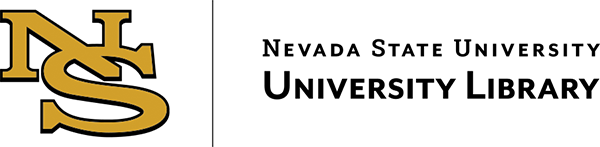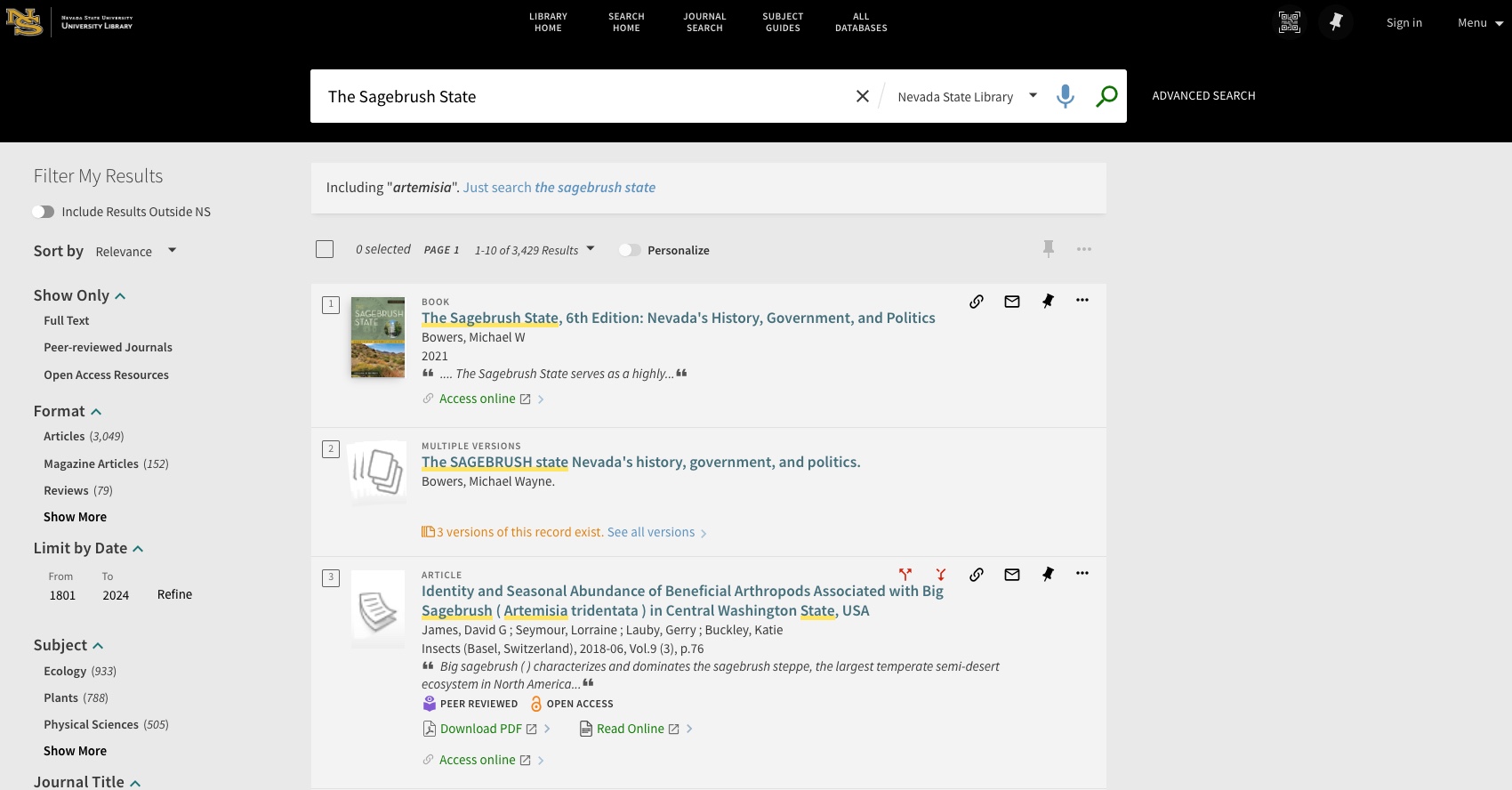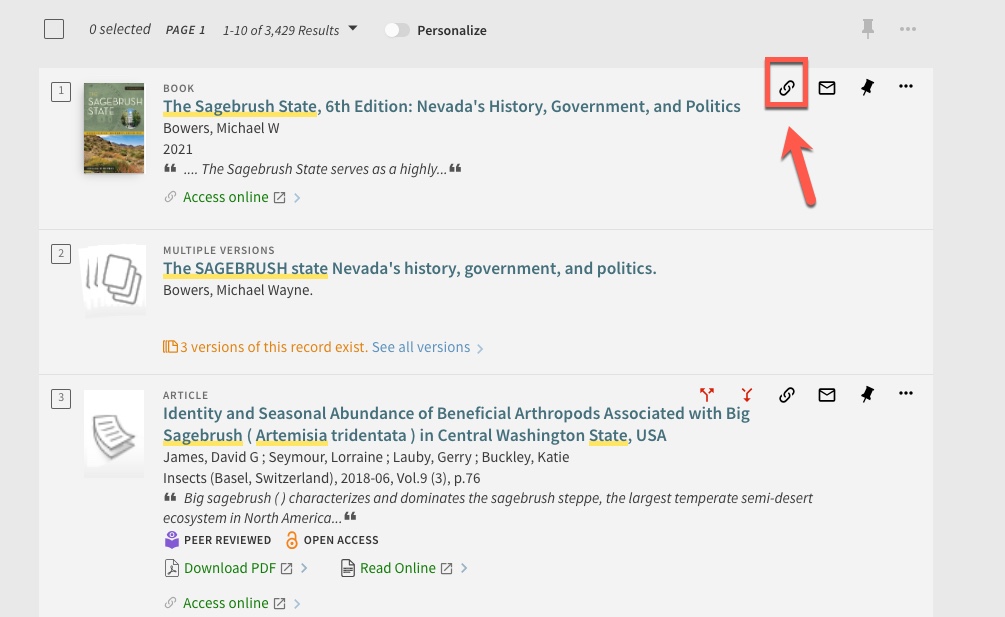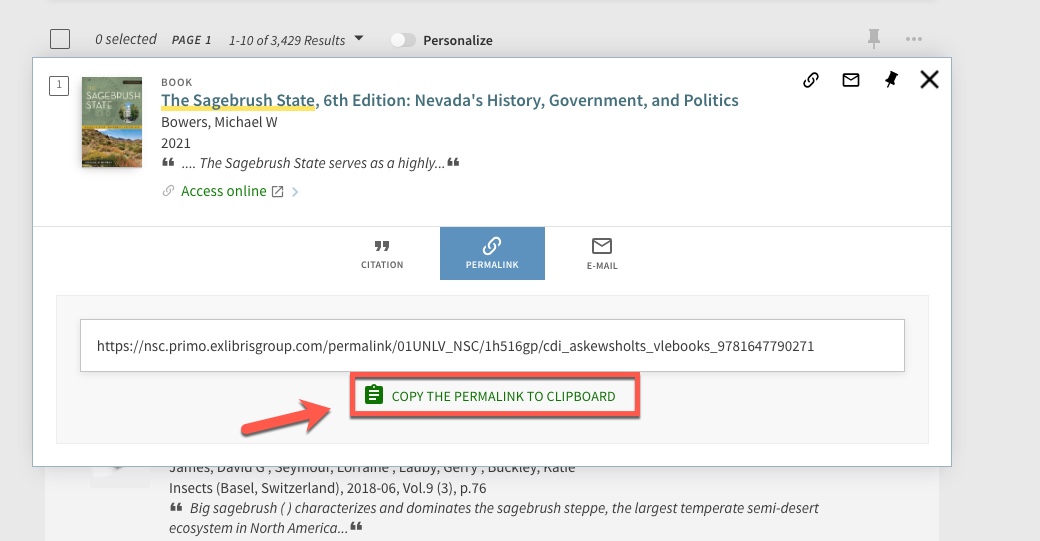Requesting Library Materials
The Library welcomes requests for collection additions on a rolling basis. While we cannot guarantee every request will be fulfilled, we do our best to accommodate them based on availability, licensing terms, and current budget priorities.
How to Submit a Request
If you'd like to request a book, journal, database, or other resource, please fill out our Resource Request Form. To help us process your request efficiently, please include as much detail as possible. We typically respond to requests within two business days. Purchasing timelines vary depending on resource type and availability. If you have any questions, please reach out to us at libraryacquisitions@nevadastate.edu.
What We Can Acquire
Ebooks
Ebooks are often the fastest and most accessible resources for us to purchase. For course-related materials, we prioritize titles with unlimited user access whenever possible to ensure all students have timely access.
Audiobooks
Some audiobooks may be available depending on vendor options. If you’re looking specifically for audio format, please indicate this in your request—we’ll do our best to locate available options.
Print Books
Print titles can be ordered for the library collection subject to availability and space restrictions, though please note that the Library is no longer hosting Course Reserves. The Library strongly prioritizes acquiring digital resources due to limited space for physical collections. Online formats ensure broader, more flexible access for the university community.
Films and Streaming Media
The Library can typically acquire films and streaming media for instructional use. Please be aware that streaming rights and licensing terms vary, and not all films are available for library purchase or classroom use. Visit our Film Licensing & Streaming Media page for more information on requesting media titles.
Journals and Databases
Resources that require ongoing funding commitments—such as databases, journal packages, and other subscription-based materials—require additional planning, coordination, and budgetary approval due to their recurring costs. Please allow ample time for evaluating these requests.
For more information about collection acquisitions, see the Collection Development Policy and Procedures.
Interlibrary Loan
The University Library offers Interlibrary Loan (ILL) services, which allow Nevada State students, faculty, and staff to borrow books, articles, and other materials from other libraries. This is a great option for one-time research needs or accessing hard-to-find items.
However, ILL is not recommended for materials needed as part of a class, such as required readings, because loan periods are limited and availability can vary. If you need something for instructional use, we encourage you to fill out the Resource Request Form instead so we can try to add it to the Library’s collection.
Learn more about using ILL on our Interlibrary Loan page.
Have questions about the acquisitions process? Reach out to us at libraryacquisitions@nevadastate.edu. We're happy to help!